Software
- Update Date:2024-06-14
- Units:Instrumentation Resource Center
[YangMing] Image Analysis - MetaMorph Premier (stand-alone)

- MetaMorph 7.7
- Location: Room 639, 6F, Library, Information & Research Building (PC-1)、(PC-2)
- Each contains three modules
- Manager: Image Core Facility Specialist
- Extension 65980/66185
- Ms. Pei-Jun Chen pjchen3@nycu.edu.tw
- Ms. Yung-yu Lu yungyu@nycu.edu.tw
- Term of use: Online reservation for use after being certified by the administrator
- Reservation >>> Instrument Reservation System
Considering the experimental needs of each research unit, there are two computers in Room 639, Library, Information & Research Building that provide Metamorph Premier offline (stand-alone version). Users can make an appointment to use it after being authenticated.
At the same time, we have a Metamorph Premier Online version which allows 10 users to use it online at the same time.
The two stand-alone computers each contain three modules.
At the same time, we have a Metamorph Premier Online version which allows 10 users to use it online at the same time.
The two stand-alone computers each contain three modules.
[Computer 1] contains the following three modules:
- 40154 Neurite Outgrowth Application Module
- Designed to characterize nerve growth and measure branch number and length.
- It can be used in the research of central nervous system diseases, stroke, Parkinson's disease, Alzheimer's disease and spinal injury, etc.
- 50119 Angiogenesis Application Modules
- It mainly measures and depicts angiogenesis, and is an analysis module used to analyze the overgrowth or undergrowth of blood vessels.
- It can be used in cancer, diabetic retinopathy, stroke and rheumatoid arthritis...etc.
- 50137 Mitotic Index Application Module
- It is designed to analyze fluorescent dyes stained with nuclei and specific for cells in mitosis, distinguish between cells in interphase and cells in mitosis, and calculate the proportion of cells in mitosis.
- It can be applied to the research of cancer and tumor drugs...etc.
[Computer 2] contains the following three modules:
- 40187 Multi-Dimensional Motion Analysis
- Used to automatically track multiple objects that move over time.
- Objects with uneven background brightness or connected objects can be divided into a single object in advance, and then the path analysis of tracking the movement of the object can be performed, and the moving path of each single object will be marked one by one.
- The analyzable items include: movement path, movement angle, movement speed, object fluorescence intensity, etc.
- 50124 Multi Wavelength Cell Scoring Application Module
- Designed to measure cells stained with multiple fluorescent dyes of different wavelengths, up to seven fluorescent dyes of different wavelengths can be analyzed.
- Wavelengths and names can be set for different studies, each wavelength can be previewed independently, the analysis results are for each cell and each wavelength, and interactive graphics are used to link the relationship between each independent wavelength and all wavelengths .
- Main applications include Pathway analysis, Assay multiplexing, etc.
- 50125 Cell Cycle Application Module
- Designed to sort and quantify cells at various stages of the cell cycle.
- Cells were divided into five stages (G0/G1, S, G2, Early M, Late M) using the DNA composition and average brightness obtained by nuclear staining.
- In addition, mitosis-specific staining kits can be used to better distinguish cells in mitosis, and apoptosis-specific staining kits can also be used to identify apoptotic cells. Mainly used in cancer research.
- Available for online reservations all day.
- This machine adopts a certification system. Only those who have been taught by the center and then obtained the qualification for use through the examination have the right to make an appointment.
- After being authenticated by the administrator, you can make online reservations via the [Instrument Reservation System] to use.
- No USB flash drive is allowed. Please use FTP to transfer files or bring your blank CD-ROM to burn data. Due to the limited space of the computer & hard disk, the administrator will delete the data from time to time to facilitate the normal operation of the instrument.
- A maximum of 10 appointments can be made per person within two weeks, with a maximum of 2 hours per session.
- The person making the reservation must be the actual user.
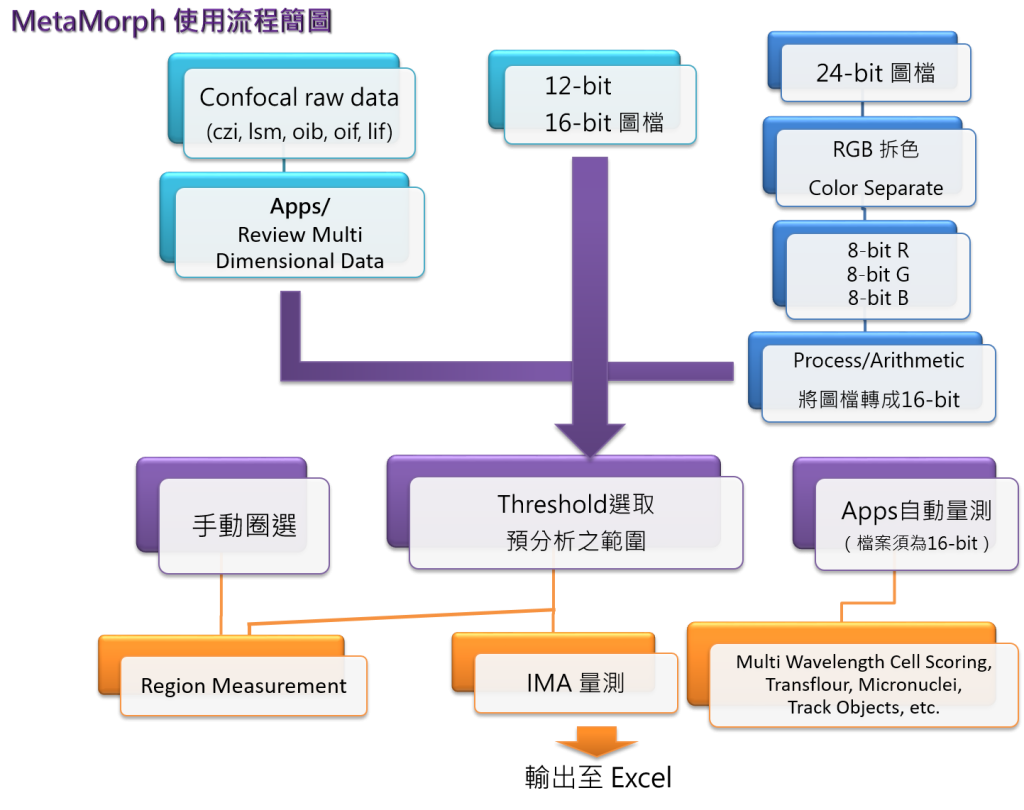
Reference for MetaMorph Analysis Workflow:
- Select the image file and define the pre-analysis area using a threshold or manual selection of regions, or perform automated measurements using Apps, and subsequently measure using IMA, Region Measurements, etc. Finally, export the results to Excel.
- 1. Open Image, Overlap Images, and Color Separate
- 2. Calibrate Distance and Scale Bar
- 3. Region Measurements and Integrated Morphometry Analysis…
- 4. Open files from confocal imaging
- 5. Build Stack, Make Movie and Montage
- 6. 16-bit Arithmetic and APPS/Count Nuclei
- 7. APPS/Multi Wavelength Cell Scoring
- 8. APPS/Track Objects

Related Image(s):
- Contact: [ 影像核心設施專員 分機 66185/65980]












 中文
中文



