Software
- Update Date:2024-06-14
- Units:Instrumentation Resource Center
[YangMing] Image Analysis - MetaMorph Premier (Online)

- MetaMorph 7.8.0
- Instrument Location:
- You can install the program on your own computer for on-campus use.
- If you are unable to install software on your personal or lab computer, you can utilize the center computer located in the following buildings: 4F, Biomedical Engineering Building and Room 639, Library, Information & Research Building
- Contains five modules
- Manager: Image Core Facility Specialist
- Ms. Pei-Jun Chen pjchen3@nycu.edu.tw
- Ms. Yung-yu Lu yungyu@nycu.edu.tw
- Term of use: Only available after applying for an on-campus IP
- Please refer to the rules of use
MetaMorph Premier Online Edition, which can be used by 10 people at the same time, has the following five modules:
- 40187 Multi-Dimensional Motion Analysis
- Used to automatically track multiple objects that move over time.
- Objects with uneven background brightness or connected objects can be divided into a single object in advance, and then the path analysis of tracking the movement of the object can be performed, and the moving path of each single object will be marked one by one.
- The analyzable items include: movement path, movement angle, movement speed, object fluorescence intensity, etc.
- 50123 Count Nuclei and Micronuclei
- It can accurately count the nuclei of most types of cells, even if the nuclei are connected or the image background is uneven, this application module can still quickly and accurately distinguish the nuclei.
- It can be used in the research of cell proliferation, cell counting and cell migration...etc.
- 50124 Multi Wavelength Cell Scoring Application Module
- Designed to measure cells stained with multiple fluorescent dyes of different wavelengths, up to seven fluorescent dyes of different wavelengths can be analyzed.
- Wavelengths and names can be set for different studies, each wavelength can be previewed independently, the analysis results are for each cell and each wavelength, and interactive graphics are used to link the relationship between each independent wavelength and all wavelengths .
- Main applications include Pathway analysis, Assay multiplexing, etc.
- 50135 Transfluor: Granularity Application Module
- It is used to facilitate the analysis of intracellular punctate structures and to identify small particles in the presence of uneven background brightness.
- It can be used to study the degree of aggregation of the targeted molecules, G-protein coupled receptor (GPCR) Internalization, intercellular structures and even punctate structures located on mitochondria...etc.
- 50119 Angiogenesis Application Modules
- It mainly measures and depicts angiogenesis, and is an analysis module used to analyze the overgrowth or undergrowth of blood vessels.
- It can be used in cancer, diabetic retinopathy, stroke and rheumatoid arthritis...etc.
MetaMorph Online Edition installation restrictions:
- It is only available to NYCU faculty, staff, research assistants, or students who have applied for a fixed IP on campus or a computer registered with NYCU wifi.
- MetaMorph Online Edition can run on specific computer versions: Windows XP, Windows 7 Professional, Windows 8 Professional, or Windows 10 64-bit.
- The software is in English, and the computer to be installed cannot log in with a Chinese username.
- The online version is only available for 10 users to log in simultaneously. Please close the software when you don't need to use it to release the license so that other users can use it online.
- The service life of each computer IP is one year after the application.
- Please use a fixed IP.
The application process is as follows:
- IP Authentication Application
- The user fills out the IP Application Form.
- Submit the IP Application Form to the administrator.
- MetaMorph Installation
- Administrator provides the host IP and KEY serial number.
- The user installs MetaMorph.
- MetaMorph Activation
- The user's computer automatically performs network authentication with the host.
- Upon obtaining host authentication IP rights, the software is activated.
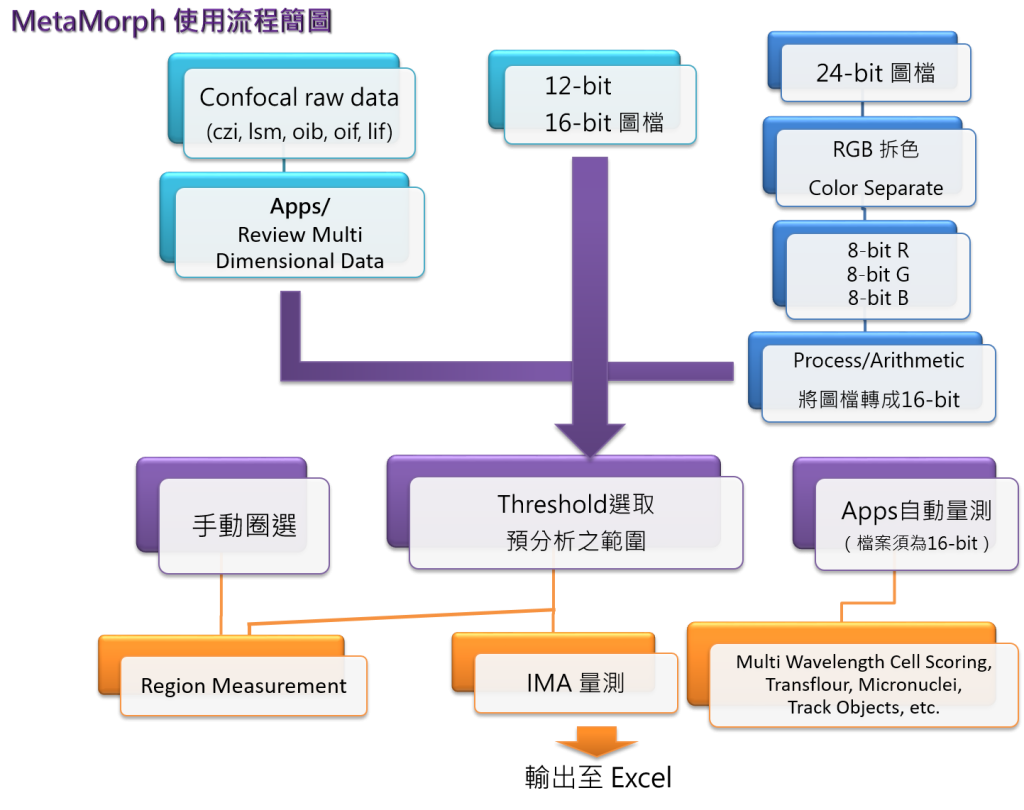
Reference for MetaMorph Analysis Workflow:
Select the image file and define the pre-analysis area using a threshold or manual selection of regions, or perform automated measurements using Apps, and subsequently measure using IMA, Region Measurements, etc. Finally, export the results to Excel.
- 0. Installation
- 1. Open Image, Overlap Images, and Color Separate
- 2. Calibrate Distance and Scale Bar
- 3. Region Measurements and Integrated Morphometry Analysis…
- 4. Open files from confocal imaging
- 5. Build Stack, Make Movie and Montage
- 6. 16-bit Arithmetic and APPS/Count Nuclei
- 7. APPS/Multi Wavelength Cell Scoring
- 8. APPS/Track Objects

Related Image(s):
- Contact: [ Imaging core manager Ext. 66185/65980]












 中文
中文



